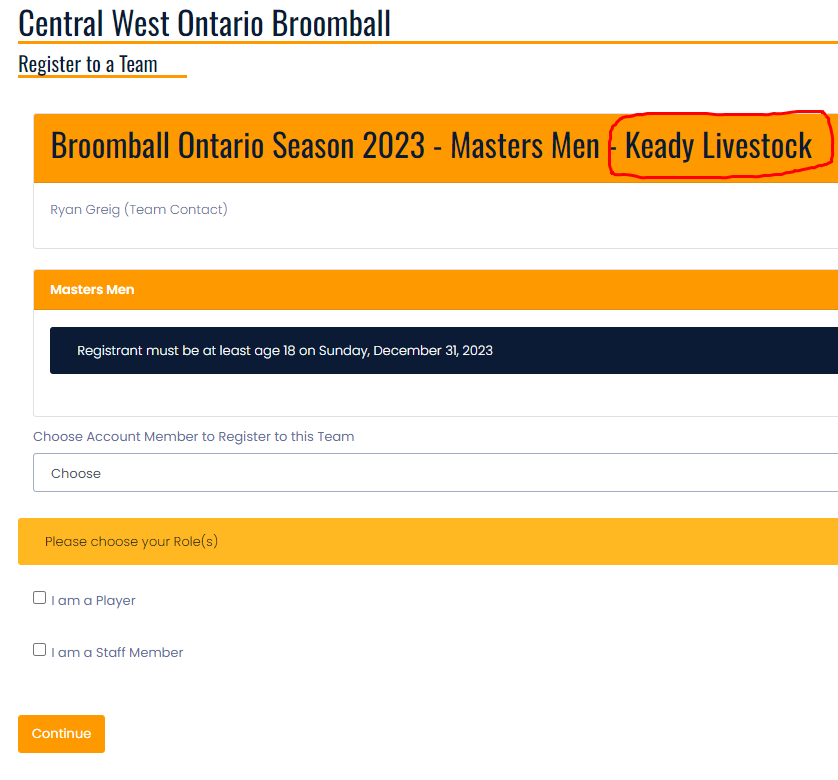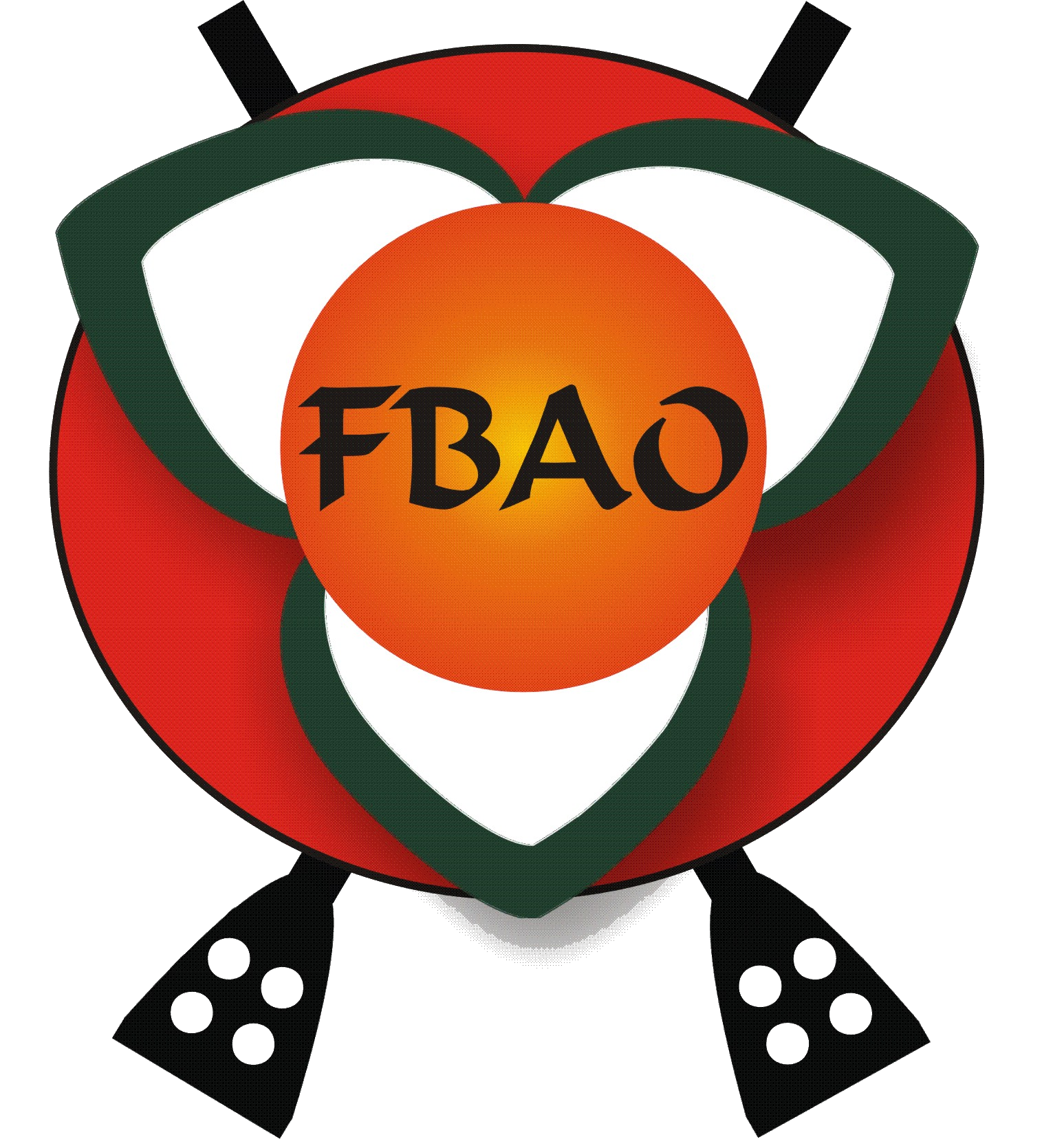FBAO is using RAMP for all players and coaches to register with their team.
Registration is now open.
Register
Please follow the steps below to register.
If you have any issues with the following instructions, or see something that isn’t correct, please send an email to Rob Dearing (rob@totalcs.ca) so that we can correct the instructions for everyone.
- Create or Sign into your RAMP Account
- Use the following link: Central West Ontario Broomball : RAMP Registrations
- ONLY 1 Account is needed per household. You can register your entire family from this account.
- If you remember your login credentials (email address is your login), then you can enter them and press “Login”.
- If you know you are registered but can’t remember your password, click on the “Forgot your password? Reset it Here”.
- If you need to create an Account, click on the “Don’t have an account? Create one Here”
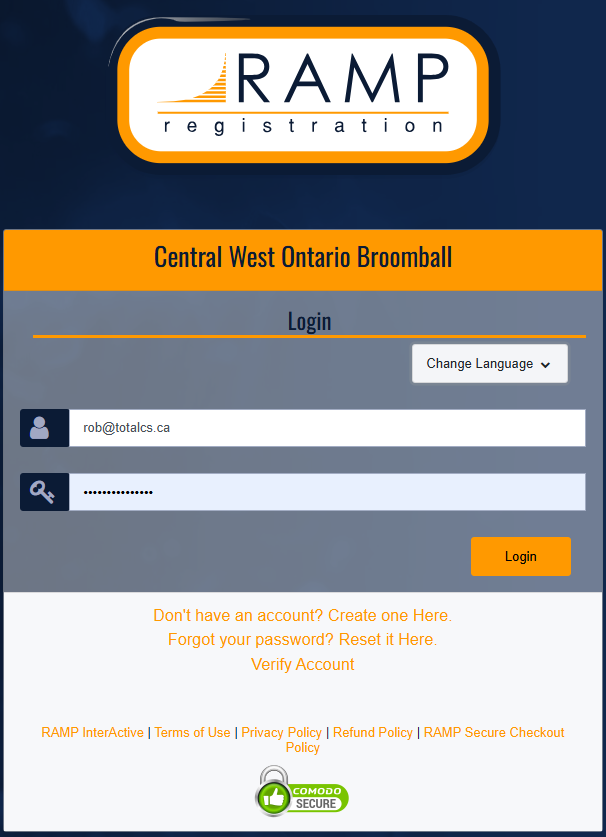
- Create an account member within RAMP.
- Once signed into RAMP, go to My Account Members/My Account Members and click on Add an Account Member.
DO NOT Click on the following links: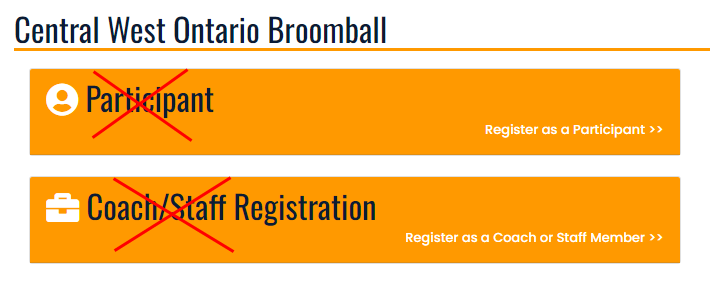
- Once signed into RAMP, go to My Account Members/My Account Members and click on Add an Account Member.
- Logout of RAMP using the Logout option on the Left sidebar.
- Players/Coaches, continue to step 6.
- TEAM CONTACT – Create your Team Link. Only 1 contact per team.
- Details to do this are coming soon. Registration has not opened yet.
- Players/Coaches – Register with your team.
- Your team contact will share your team link with you.
- When you click on your team link, you will be asked to sign into RAMP again. Once you sign in, you should see a page like the following that shows your team registration page. If you do not see your team name as per the below screen shot, the link is not working properly.
- Players: You need to be signed preferred with 1 team. You can then sign as a common player with other team as long as it is in a different league.
- Coaches: You need to choose if you are the Coach, Assistant Coach, Manager or Trainer. You can only have 1 of each for each team.
- Sign all of the forms on the 2nd page.
- Click on the Submit Registration button at the end. You will receive an email after confirming your registration.